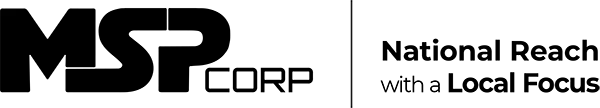Sometimes the real challenge inside a small or mid-sized business isn’t the workload, the deadlines, or even the customers, it’s getting people to work together cleanly. You’ve probably felt it yourself. Someone sends a file, another person updates their own version, someone else misses the memo entirely, and suddenly a five-minute task becomes a half-day puzzle.
For Canadian SMBs, this friction is more common than anyone admits. Hybrid work has become the norm, digital tools keep multiplying, and teams are juggling communication across channels that don’t really talk to each other. And because everyone’s busy, the problem doesn’t get addressed; it just keeps showing up in different ways.
Here’s the thing: collaboration issues rarely come from people. They come from systems, workflows, and tools that weren’t built to keep up with the pace of modern work. That’s where Microsoft 365 steps in, not as another app to learn, but as the ecosystem that ties everything together so your teams can focus on getting the work done.
Let’s take a closer look at the seven biggest collaboration gaps holding SMBs back, and how Microsoft 365 helps fix each one.
The changing workplace for Canadian SMBs
Before we get into the gaps, it helps to understand why collaboration feels harder than it used to.
Canadian businesses are adopting digital tools faster than ever. One study found that 94% of Canadian SMBs prioritize technology investment, compared to 87%. Another report from Microsoft Canada showed that 71% of Canadian SMBs are already using AI or generative AI tools to improve efficiency . Meanwhile, 60.6% of Canadian enterprises have adopted at least one advanced technology, according to Statistics Canada, but the adoption isn’t consistent, and capability gaps remain between smaller businesses and larger ones.
These trends tell us something important:
Canadian SMBs want to move faster, collaborate better, and modernise… but the tools don’t always come together in a cohesive way and that’s where the gaps begin.
1. Too many apps, too many silos
Most SMBs don’t have a collaboration problem, they have an app problem. Email here, texting there, WhatsApp for one team, Messenger for another, a task list in someone’s spreadsheet, and files scattered in four different places.
When communication lives everywhere, it might as well live nowhere. People burn time hunting for information instead of using it.
Microsoft 365 helps quiet that noise by giving teams a place to land. Teams becomes the central hub, where chat, files, calls, meetings, and tasks sit next to each other instead of competing for attention. Outlook links in naturally. SharePoint manages the backbone. OneNote follows along without being asked.
It’s less about switching tools and more about creating one place to work.
2. File chaos and the “Final_v7_reallyfinal” problem
If there’s one universal experience in SMB life, it’s version chaos. Files saved locally. Files shared as attachments. Files renamed endlessly because no one trusts what they’re looking at.
It slows collaboration down and it creates security risks, compliance concerns, and a lot of unnecessary frustration.
SharePoint and OneDrive solve this by acting as the single home base for documents.
They offer real-time co-authoring, version history, role-based permissions, and a governed environment that keeps files consistent and secure. There’s no guessing which version is correct because there’s only one version shared by everyone who needs it.
3. Hybrid teams without shared rhythm or visibility
Hybrid work is normal now, yet many teams still run like everyone is in the same room. Meetings become the only way to get aligned, and remote staff often feel like they’re hearing things later or piecing updates together on their own.
That’s where collaboration starts to slip, not because people aren’t engaged, but because the system isn’t built for distributed work.
Microsoft 365 helps everyone stay in the loop with persistent channels, Planner task boards, OneNote notebooks embedded in Teams, and SharePoint communication sites. Add Viva Connections to the mix, and the whole organization finally shares the same updates, no matter where people are working that week.
Hybrid teams work best when information flows without needing a meeting every time.
4. Meetings that take too long, include too many people, or happen too often
A meeting should clarify, not take over your entire morning. If you’ve ever spent an entire morning in back-to-back meetings, you know the feeling; lots of talking, not a lot of forward motion. Many SMBs use meetings to transfer information instead of solving problems.
Microsoft 365 helps lighten that load. Teams meetings can record automatically. Transcripts arrive within minutes. Copilot creates a recap with decisions, action items, and follow-ups. Shared OneNote agendas keep people on track, and Planner assigns tasks without needing another conversation.
It’s a small change that frees up surprising amounts of time.
5. Manual processes that should’ve been automated years ago
Every business has processes that feel stuck in the past, approvals bouncing between inboxes, onboarding done by copying an old email, reports compiled manually every Friday.
Microsoft 365 makes automation approachable through Power Automate, Power Apps, and Microsoft Lists. A simple approval flow, a lightweight app, or a shared tracking list can remove hours of repetitive work each month.
You don’t need enterprise-level automation to see benefits, just thoughtful workflows that fit how your team already operates.
6. No shared visibility into work, deadlines, or ownership
Every team has its own way of organizing work: notebooks, emails, calendars, spreadsheets, mental checklists. When everyone uses something different, visibility disappears.
Microsoft 365 brings clarity with Planner, To Do, shared calendars, and Viva Insights.
Tasks sync across apps. Calendars reflect real workload. Signals help identify capacity limits and bottlenecks.
When everyone sees the same map, collaboration feels smoother and expectations become clearer.
7. Security controls that either stall collaboration or don’t exist at all
Some businesses lock things down so tightly that employees can barely access what they need. Others open everything to avoid friction. Neither approach works.
Microsoft 365 offers balance with Identity and Access Management, Conditional Access, Sensitivity labels, Data Loss Prevention, and granular SharePoint permissions.
It’s about giving the right people the right access at the right time.
Collaboration isn’t about any single tool; it’s the ecosystem underneath. When you layer these improvements together, teams start to work with more clarity and fewer interruptions. Files stop drifting, conversations land where people can find them, and the day feels less chaotic.
Microsoft 365 isn’t just email or chat; it’s the fabric that ties communication, files, security, workflow, and people into one connected space. But the tools don’t create collaboration on their own, the structure does. The way Teams channels are designed, how SharePoint is organized, how identity is governed, and how workflows fit into your business rhythm are what turn tools into teamwork.
MSP Corp helps build that foundation from Modern Workplace architecture and Teams/SharePoint setup to identity governance, cloud backup, automation, managed IT, and ongoing monitoring with Guardian Shield. When the system fits how your people work, technology stops getting in the way and starts supporting the flow.
Collaboration rarely fails because people aren’t trying. It falters when the environment wasn’t built for the pace and complexity of modern work.
If you’re looking to strengthen how your organization works together, reach out to info@mspcorp.ca. We can review your current setup and help you build a collaboration environment that finally feels effortless.