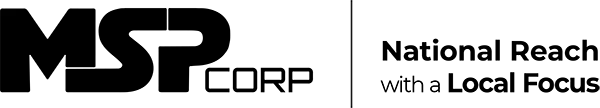Our Expertise
Microsoft Teams
Achieve more, anywhere. Transform how your organization communicates, collaborates, shares information, and manages projects across silos and regions.

Redefining How Businesses Work
The ultimate collaboration hub for your organization, Microsoft Teams brings together a number of the most important applications that your workforce uses on a daily basis, including Microsoft office-based programs and web-based applications. Whether you’re co-authoring a document, having a meeting, or working together in other apps and services, Microsoft Teams brings a comprehensive and flexible environment for collaboration across applications and devices.

Collaboration Tools for Modern IT Departments
Work better with real-time connectivity to collaborate regardless of where you’re working from. At MSP Corp, we are committed to helping you get the very best from the digital tools and applications you use.Increased Productivity
Enhance your productivity no matter where you work from. Microsoft Teams lets you collaborate more effectively with group chat, calling, web conferencing and more. Give your organization the tools to securely work together on your favourite Office 355 applications and files like Word, Excel, PowerPoint, and SharePoint.
Adaptable
Every team is different; there’s no one-size-fits-all approach to collaboration. Adapt each workspace to the needs of your team or project with numerous platform functions. What’s more, you can add in your favorite Microsoft apps and third-party services to keep the business moving forward.
Security & Governance
Keep your team secure with end-to-end security, administrative control, and compliance powered by Office 365. With Microsoft Teams, you can rest at ease knowing that Office 365 level security including multi-factor authentication (MFA), conditional access policies, and Azure identity protection can be implemented and enforced.
Work Transformation
Microsoft Teams is not just a collaboration tool – it has the power to change how people work. A major part of the delivery of Teams is implementing proper governance and change management around the use of the tool for your organization’s individual needs. From channel organization to group controls, feel supported in how to manage Teams for optimal business benefits.
Microsoft Teams Consulting
MSP Corp can help transform how your organization communicates, collaborates, and implements change strategies with a powerful set of tools. By aligning your collaboration tools, your business can make informed decisions, in real-time, regardless of where you are working from.
Collaboration & Communication Services
Bring your organization together with the latest business applications that enhance your users’ productivity, as well as help reduce IT support costs. By aligning your collaboration tools, your business can make informed decisions, in real time, regardless of where you are working from.
Organizational Change Management
Enable your business with a framework and set of tools to achieve expected benefits and organizational objectives. Softlanding’s Change Management offering gives your organization sessions in strategy, communication, and engagement, so you’re assisted every step of the way.
Microsoft Teams Meeting Rooms Implementation
The Teams Meeting Rooms implementation provides your business with a complete modern meeting experience by helping you to evaluate your meeting rooms capabilities to drive meetings culture transformation. This engagement is designed to successfully configure, migrate, and install Teams Meeting Rooms throughout your organization.
Managed IT Productivity Services
Maximize your employee productivity with secure and modern collaboration and communication tools and drive continuous improvements to increase efficiencies, reduce risks and build an agile work environment.
Our Productivity Managed Services are designed to provide your organization with the resources, tools, and support you need, so you can empower your team and remain competitive.

Microsoft 365 Digital Workforce Workshop
Boost productivity with Azure Virtual Desktop LPR from Softlanding, streamlining remote desktop access for your team, and ensuring high productivity while working from home.
Security‑First. National Reach. Local Service.
Frequently Asked Questions
Can't find your answer? Contact our team.
What is Microsoft Teams and why should my organization use it?
Microsoft Teams is the collaboration hub in Microsoft 365 that unifies chat, calling, meetings, files, and apps in one place. It improves productivity through group chat, web conferencing, and secure co authoring in familiar tools like Word, Excel, PowerPoint, and SharePoint. Teams scales across departments and locations so your people can work together from anywhere with enterprise grade security.
What outcomes does MSP Corp deliver with Microsoft Teams?
Our focus is measurable gains in productivity, engagement, and time to decision. We streamline collaboration, reduce context switching, improve meeting effectiveness, and enable secure information sharing. Clients see fewer silos, faster project cycles, and stronger governance over data and access.
What is included in MSP Corp’s Microsoft Teams consulting and implementation?
We deliver an end to end approach that typically includes discovery and requirements, tenant and workload readiness, information architecture, security and compliance baseline, Teams and channels design, lifecycle and retention policies, meetings and live events configuration, app integration, and user adoption planning. We align setup with your governance, records, and compliance needs from day one.
Can you help with Microsoft Teams Rooms and meeting experiences?
Yes. We plan and implement Microsoft Teams Rooms so meeting spaces are simple to join, high quality, and secure. This includes room design guidance, certified devices selection, network and identity prerequisites, deployment, and runbooks for support so your hybrid meetings are consistent and reliable.
How do you address security, governance, and compliance in Teams?
We apply a security first model that covers identity and access controls, conditional access, MFA, guest access policies, sensitivity labels, data loss prevention, retention, and audit. We define a governance framework for team creation, lifecycle, ownership, and archiving, then automate controls where possible to reduce risk without blocking collaboration.
How does MSP Corp drive user adoption and change management for Teams?
We combine role based enablement with executive sponsorship and clear use cases. Our adoption services include communication plans, training paths for end users and champions, FAQs and quick start guides, launch events, and success metrics. Organizational Change Management ensures Teams becomes the default place to work, not another tool to manage.
Do you provide ongoing management and optimization for Teams?
Yes. Our Managed IT Productivity Services monitor service health, usage, and security posture, and we tune policies, analytics, and integrations over time. You get proactive recommendations on governance, app lifecycle, and meeting best practices so Teams remains aligned to business goals.
Can MSP Corp migrate us to Teams from other platforms?
We handle migrations from legacy collaboration and conferencing tools. The process includes coexistence planning, pilot migration, staged cutover, user communications, training, and post cutover support. We prioritize business continuity and data integrity so teams stay productive throughout the transition.
How do we start and what does the typical timeline look like?
Start with a discovery call. For a single tenant with standard workloads, initial enablement with governance and a pilot can often be completed in a few weeks, followed by phased rollout and adoption activities. Complex, multi site or regulated environments may require additional planning to meet compliance and change control.
What does success look like and how is it measured?
We define success criteria up front. Typical metrics include active usage by department, meeting join reliability, reduction in email volume for targeted workflows, time to publish and find content, external collaboration controls in use, and adherence to governance policies. Quarterly reviews keep improvements on track.