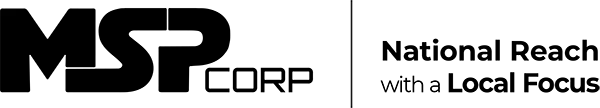Our Expertise
Microsoft Azure Virtual Desktop
Desktop-as-a-Service for a productive and secure experience in a mobile world
Your Modern Desktop Powered By Azure
Azure Virtual Desktop or AVD is a comprehensive desktop and app virtualization service that runs in Azure and that allows you to deploy and scale virtualized Windows 10 and server desktops and apps. In other words, it enables users to have access to a complete modern desktop from any device, offering complete security and compliance.
As remote work is becoming the new normal, businesses need to extend their remote work infrastructure to provide a robust desktop environment to their employees no matter where they work. Azure Virtual Desktop allows you to provide a secure and productive experience without buying additional hardware, therefore lowering costs and improving flexibility.

Microsoft Azure Virtual Desktop Key Features
Deploying Azure Virtual Desktop brings many benefits to your organization. Our consultants can help you deploy and scale your virtualization requirements to ensure you will make the most out of your investment.
Simplified IT Infrastructure
Reduce the complexity of IT infrastructure by managing cloud operations from a single set of tools to reduce maintenance and improve reliability. All client connectivity services (Web, Gateway and Connection Broker and related SQL DB) are managed by Microsoft, therefore allowing more time to be spent on ensuring an optimized Windows 10 experience for your staff.
Enhanced Flexibility and Productivity
With desktops being hosted virtually, your staff can access their desktop from anywhere and from any device which powers remote work and the modern workplace for improved efficiency. Additional resources can be added to suit the current demand, ensuring you are only paying for what you need and when you need it.
Built-In Security & Compliance
Azure Virtual Desktop offers the same advanced security features as Microsoft Azure provides. Take advantage of multi-layered security provided by Microsoft across physical data centers, infrastructure, and operations.
Lower Costs
Moving to Azure Virtual Desktop helps reduce costs by simplifying licensing and hardware requirements, which provides the first-ever Windows 10 multi-user operating system on AVD.
Azure Virtual Desktop Services
Deploying and scaling Azure Virtual Desktop at a large scale can be complex. Our cloud experts can help you make the transition smoothly while ensuring your organization will get the benefits of the cloud.
In addition to the production deployment, MSP Corp can provide training and post-implement support through our service desk to lighten the load on your IT team.

Get Started Now With An Azure Virtual Desktop Limited Production Release
Boost productivity with Azure Virtual Desktop LPR from Softlanding, streamlining remote desktop access for your team, and ensuring high productivity while working from home.
Security‑First. National Reach. Local Service.
Frequently Asked Questions
Can't find your answer? Contact our team.
What is Microsoft Azure Virtual Desktop and how does it work?
Azure Virtual Desktop is Microsoft’s cloud service for delivering full Windows desktops and apps from Azure. Users sign in from virtually any device and get a secure, centralized desktop that IT can scale up or down as needed.
How does AVD improve security and compliance?
AVD centralizes apps and data in Azure instead of on endpoints and incorporates Microsoft security controls to help you meet compliance needs. MSP Corp designs AVD with a security-first approach and can integrate identity and access controls with Microsoft Entra to enforce Zero Trust principles.
What business outcomes can we expect?
Organizations choose AVD to simplify IT infrastructure, enable remote and hybrid work, boost user productivity, and reduce costs compared to refreshing or expanding traditional VDI. MSP Corp’s AVD guidance focuses on minimizing disruption while improving agility and user experience.
What does MSP Corp include in an AVD implementation?
Typical engagements cover discovery and design, Azure landing zone and identity setup, image and application packaging, security and policy configuration, pilot rollout, and production scaling with managed support. MSP Corp has delivered tailored AVD solutions for clients in legal, education, and public sectors, aligning the build to each application set and network environment.
Will our applications and devices work with AVD?
AVD supports delivering Windows applications to common endpoint types while keeping data inside Azure. During planning, MSP Corp validates app compatibility and performance, designs profile and session host strategies, and creates a user-friendly access experience to minimize change friction.
How do you structure a low-risk pilot or migration?
MSP Corp typically starts with a scoped pilot to a representative user group, defines clear success criteria, and schedules cutovers during low-impact windows. Activities include tenant and identity readiness, networking and security baselines, image preparation, app testing, user communications, and go-live hypercare before wider rollout.
What does AVD cost and how can we control it?
AVD uses Azure consumption pricing for compute, storage, and networking so you pay for what you use. MSP Corp right-sizes host pools, automates start/stop schedules, and monitors usage to manage spend while meeting performance targets.
How is AVD different from Windows 365 Cloud PC?
Both deliver cloud-hosted Windows experiences, but AVD offers highly flexible, IT-managed multi-session and single-session options in your Azure subscription, while Windows 365 is a simplified per-user Cloud PC subscription. MSP Corp helps you choose based on control, cost model, and management preferences.
Do you have real-world AVD results?
Yes. MSP Corp implemented AVD for Thorsteinssons LLP to deliver a scalable, familiar Windows experience; deployed AVD at Waterloo Region District School Board to support secure access for students and staff; and helped PVNCCDSB use AVD to add a security layer around an ERP that did not support MFA natively.
How do we get started with MSP Corp?
Request a discovery call. MSP Corp offers a limited-scope production release to validate your use case quickly, followed by a roadmap and scaling plan tailored to your environment and goals.