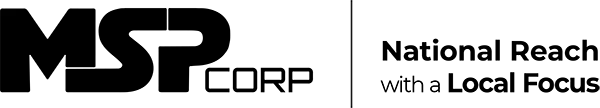Our Expertise
Microsoft Hyper-V
Microsoft Hyper-V is a powerful enterprise-level hypervisor that allows organizations to virtualize workloads, build private clouds, and scale services through a hybrid cloud.
Hardware Virtualization Made Easy
Microsoft Hyper-V offers advanced virtualization solutions for modern organizations. Hyper-V is available in three configurations: Hyper-V for Windows Servers, Hyper-V Servers, and Hyper-V on Windows 10. This platform is designed to help organizations lower virtualization costs, provide greater agility, and enhance economies of scale.
As a fully-featured hypervisor, Microsoft Hyper-V is a great solution for organizations that rely on a data center or hybrid cloud environment.

Key Features
One of the major benefits of using virtualization is that it allows your organization to make more with less while making it more efficient.
Better Hardware Utilization
Hyper-V allows you to run multiple operating systems from a single hardware device. Using file system deduplication, Hyper-V allows you to host more virtualized guests using less storage.
Integrated Management Tools
Modern organizations benefit from a unified set of integrated, first-party management tools. Microsoft Hyper-V allows you to create a distributed environment across physical, virtual, and cloud servers in a familiar and unified interface.
Simplified Licensing
Windows Server Datacenter Edition gives you access to the full Hyper-V feature set, including live virtual machine failover and multi-node storage replication.
Advanced Security
Microsoft Hyper-V implements shielded virtual machines and guarded fabric to isolate virtual machines, configuration files, and virtual machine data.
Microsoft Hyper-V Support Services
Our team of datacenter consultants has the expertise and experience in installing and configuring Hyper-V environments.
MSP Corp, with our Microsoft Hyper-V Support can help your organization install, upgrade or migrate to Hyper-V seamlessly to drive cost savings and operational efficiencies.

Managed IT Infrastructure Services
MSP Corp can manage and administer your Hyper-V environment as part as our Managed Services to help you tap into the efficiency of virtualization.

Azure Express Assessment
Get started on your cloud journey with a fast, data-driven analysis of your estate to understand the benefits, costs, and next steps for your move.
Security‑First. National Reach. Local Service.
Frequently Asked Questions
Can't find your answer? Contact our team.
What is Microsoft Hyper-V and why choose it?
Microsoft Hyper-V is an enterprise hypervisor that lets you virtualize workloads, build private clouds, and scale services in a hybrid cloud model. It is a strong fit for organizations that rely on data center or hybrid environments and want a secure, flexible foundation for modernization.
Which Hyper-V deployment options do you support?
We support the three core configurations described by Microsoft: Hyper-V for Windows Server, Hyper-V Server, and Hyper-V on Windows 10. This gives you flexibility to align the platform with your licensing model, hardware strategy, and operating system standards.
What business outcomes can Hyper-V deliver?
Hyper-V helps lower virtualization costs, increase agility, and improve economies of scale. It also enables better hardware utilization, integrated management, simplified licensing, and advanced security so you can do more with existing resources.
How does Hyper-V fit into a hybrid cloud strategy with Azure?
Hyper-V supports hybrid architectures so you can place workloads on-premises, in Azure, or in a mix of both while keeping consistent management and governance. MSP Corp can align this model to your goals through structured assessments and planning.
What Hyper-V services does MSP Corp provide?
We provide Hyper-V support services, managed IT infrastructure services, and a guided Azure Express Assessment to evaluate your environment and map the right next steps. This approach accelerates adoption while maintaining security and reliability.
How do I know Hyper-V is the right platform for my workloads?
If you want to consolidate servers, standardize management, and maintain control of performance, security, and compliance in a data center or hybrid environment, Hyper-V is a proven option. Our team can validate sizing, licensing, and operational fit before you commit.
How do we get started with MSP Corp?
Start with a short discovery to confirm objectives, then schedule an Azure Express Assessment or request managed infrastructure support.