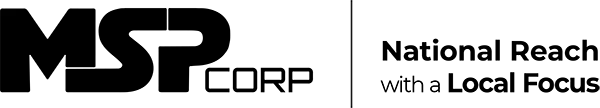As the demand for data visualization tools skyrockets in the digital age, Power BI and Tableau have become the go-to solutions for businesses seeking to harness the power of their data. Developed by Microsoft, Power BI is known for its seamless integration with Microsoft’s suite, affordability, and ease of use, particularly for small to mid-sized businesses. Tableau, now under Salesforce, is acclaimed for its advanced analytical features and a wide array of visualization choices, appealing to data experts and larger corporations.
Choosing between Power BI and Tableau can be overwhelming due to their distinct functionalities, cost structures, and deployment environments. This article offers a detailed comparison of both platforms, examining their strengths, pricing strategies, user interfaces, and practical applications to help you determine the right choice for your data visualization needs.
Getting to Know the Contenders
Power BI: An Overview
Power BI, a suite of business analytics tools developed by Microsoft, has rapidly gained popularity for its integration capabilities with other Microsoft products and services. Its user-friendly interface allows even those with minimal technical expertise to create insightful and interactive reports and dashboards.
One of the standout features of Power BI is its ability to connect to a wide variety of data sources, ranging from simple Excel sheets to complex cloud-based and on-premises data sets. This versatility ensures that users can leverage Power BI for diverse data visualization needs.
The Power BI service, coupled with the Power BI Desktop application, offers a seamless experience for creating, sharing, and collaborating on reports and dashboards. Additionally, the Power BI Mobile app ensures that users can access their data on the go, fostering a culture of data-driven decision-making across the organization.
Features of Power BI
As mentioned earlier, Power BI has many powerful features. They include but are not limited to:
- Data visualization tools that allow users to create interactive charts and graphs
- A simple user interface
- Auto-search – ask Power BI questions and it will answer them
- Data Analysis Expressions (DAX), which are used to perform analytics specific functionalities
- Compatibility with a wide range of data from sources like Power BI dataflows, Power BI datasets, SQL servers, etc.
- Customizable tiles in the dashboard for personalization
Tableau: An Overview
Tableau, owned by Salesforce, is a pioneering data visualization tool known for its advanced analytics capabilities and extensive range of visualization options. It is designed to handle large volumes of data with ease, providing users with the flexibility to create complex and detailed visualizations.
Tableau’s drag-and-drop interface makes it user-friendly, although it does come with a steeper learning curve compared to Power BI, particularly for advanced analytics and custom visualizations. However, for those willing to invest the time, the payoff in terms of the depth and breadth of analysis is significant.
Tableau offers various products catering to different needs, including Tableau Desktop for individual use, Tableau Server for collaboration, and Tableau Online as a cloud-based option. This comprehensive suite ensures that businesses of all sizes can leverage Tableau to meet their data visualization needs.
Features of Tableau
Tableau has a lot of features that make it stand out from the other data visualization tools available in the market. Some of the key features of Tableau are as follows:
- Tableau has the AskDate function, which allows the user to type in questions in common language and provides answers in the form of data visualizations
- It gives you the ability to connect to a wide range of data sources, including Excel files, SQL databases, and Hadoop clusters
- Tableau comes with a wide range of templates that you can use to get started quickly. You can also create your own templates if you want to.
- It provides a lot of flexibility in terms of how you can visualize your data. You can create graphs, charts, maps, and dashboards with Tableau.
- It comes with a map feature that provides information on cities, postal codes, etc.
- It has robust security and data connections.
Key Differences Between Tableau and Power BI
| Tableau | Power BI |
|---|---|
|
|
|
|
|
|
|
|
|
|
|
|
Benefits of Tableau vs Power BI
| Tableau | Power BI |
|---|---|
|
|
|
|
|
|
|
|
Disadvantages of Tableau vs Power BI
| Tableau | Power BI |
|---|---|
|
|
|
|
|
|