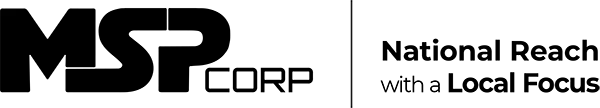SharePoint Syntex is an artificial intelligence and machine learning tool from Microsoft. It integrates with SharePoint, the document-sharing and collaboration platform from Microsoft. The Syntex feature on SharePoint uses artificial intelligence (AI), machine learning, and automated document processing to organize and auto-assemble content, search existing documents for information, and analyze processes for security and compliance.
SharePoint Syntex has applications for businesses and organizations with large document libraries. Rather than classifying and filing a document manually via the SharePoint platform, firms rely on the Syntex feature to automatically assess and categorize it. The AI-compiled information makes it possible for users to search for data and retrieve documents from the library more intuitively.
Not only does Microsoft SharePoint Syntex categorize and retrieve information, but it also eliminates errors, such as miscataloging, that come from manual document filing.
Syntex is attractive because it allows companies to use AI on their existing documents and data without investing in new infrastructure.
What Does Microsoft Sharepoint Syntex Do?
SharePoint Syntex can be helpful for different companies and organizations. Here is a closer look at what it can do for companies:
Automated Classification and Routing
Syntex can automatically assess documents in SharePoint based on their content and immediately classify and tag them , eliminating tedious manual filing and the inevitable human error that comes along with it.
Some businesses, such as law firms, have thousands of documents that need to be searchable. AI classification can manage storage and easy retrieval based on file type, keywords, or other variables.
The routing aspect of SharePoint Syntex is also useful for streamlining common business operations. For example, a company could send different documents to specific departments based on the content.
Advanced Text Searches
Traditional libraries allow users to search for documents based on tags or keywords. The adds these additional search terms during creation.
SharePoint Syntex can retrieve files based on other types of data, such as date, author, category, and many other data points.
Why is this feature important? Keywords, tags, and titles may differ for documents that are in the same category. Even if the titles are not uniform, AI will look at the content and place the relevant files in the same category despite the differences in their titles. A simplistic example might be an invoice from a contractor. One department might file these as “contractor invoices” while others as “freelancer invoices.” Syntex will put them in the same category despite their different titles.
Information Search and Extraction
Microsoft SharePoint Syntex can search documents for specific types of data, such as contact details for marketing leads. It can perform this task on different files, including text documents, PDFs, and images , with the help of automated OCR (Optical Character Recognition). It can then create lists or share the information with specific users.
The platform can also use AI to extract important information from specific files so that users can get the data they need without having to find and read through entire documents.
For example, a real estate firm could search for listings of area properties and find important information about home features without having to read through entire listings.
Assistance with Compliance
Finally, SharePoint Syntex can detect information within the document and assign labels and rules to ensure compliance with internal policies and external regulations. For example, a document containing potentially sensitive customer data would get a label telling document managers the correct privacy settings.