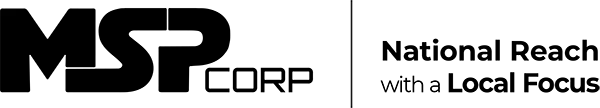Microsoft 365, formerly “Office 365”, stands as a beacon in the realm of productivity, offering a suite of tools that empower individuals and businesses to achieve more. This comprehensive guide is tailored to unravel the intricacies of Microsoft 365, ensuring that whether you are a novice or a seasoned user, you will find valuable insights and practical advice to enhance your experience. We delve deep into the offerings, providing clarity on the various plans, and equipping you with the knowledge to make informed decisions. From setting up your account to mastering the core applications, and even troubleshooting common issues, this guide is your go-to resource for all things Microsoft 365. Embrace the journey of discovery and unlock the full potential of this powerful suite.
Introduction to Microsoft 365

Microsoft 365 represents a paradigm shift in how we approach productivity tools. It is not just a set of applications; it is a comprehensive solution designed to cater to the diverse needs of individuals and businesses alike. At its core, Microsoft 365 encompasses a range of applications such as Word, Excel, PowerPoint, and Outlook, but it extends far beyond that, offering cloud services, device management, and advanced security features.
The evolution of Microsoft 365 is a testament to Microsoft’s commitment to innovation. It has transitioned from a traditional software suite to a subscription-based service, ensuring that users always have access to the latest features and updates. This shift has also democratized access to advanced tools and features, previously reserved for enterprise-level customers.
The key benefits of using Microsoft 365 are manifold. Users enjoy the convenience of having access to their files and applications from anywhere, at any time, thanks to the cloud-based nature of the service. Collaboration is made seamless, with multiple users able to work on a document simultaneously, regardless of their physical location. Additionally, Microsoft 365 places a strong emphasis on security, providing robust features to protect your data and your devices.
Microsoft 365 stands as a comprehensive solution, designed to meet the evolving needs of users in a connected world. It offers a suite of applications, cloud services, and security tools, all wrapped up in a subscription-based service that ensures you always have access to the latest tools and features. Whether you are working on a document, analyzing data, or collaborating with colleagues across the globe, Microsoft 365 is designed to empower you to achieve more.
Comparing Microsoft 365 Plans
Choosing the right Microsoft 365 plan is crucial, as it ensures that you have access to the tools and features that best suit your needs. Microsoft offers a variety of plans, catering to individuals, businesses, and educational institutions, each with its own set of features and pricing structures.
The different plans include Microsoft 365 Personal and Family for individuals and households, Microsoft 365 Business Basic, Standard, and Premium for small and medium-sized businesses, and Microsoft 365 E3 and E5 for larger enterprises. Each plan is tailored to meet the specific needs of these different user groups, with varying levels of access to applications, services, and storage.
Comparing features and pricing is a vital step in choosing the right plan. Microsoft 365 Personal and Family plans offer access to the core applications, along with additional features such as OneDrive storage and Skype minutes. Business plans, on the other hand, include access to additional services such as Microsoft Teams, Exchange, and SharePoint, with the higher-tier plans offering advanced security and device management features. Enterprise plans provide the most comprehensive set of tools and features, designed to meet the needs of large organizations.
Recommendations based on user needs are essential to making an informed decision. For individuals and households, the Personal or Family plan is likely sufficient, providing access to the core applications and additional features such as OneDrive storage. Small and medium-sized businesses may find the Business Basic or Standard plans to be the most cost-effective, while larger enterprises will benefit from the advanced features offered by the E3 and E5 plans.
| Feature/Plan | Business Basic | Business Standard | Business Premium |
|---|---|---|---|
| Price (per user/month) | CAD $8.10 | CAD $17.00 | CAD $29.80 |
| Subscription Type | Annual | Annual | Annual |
| Office Apps (Web & Mobile) | Yes | Yes | Yes |
| Office Apps (Desktop) | No | Yes | Yes |
| Email & Calendar | Yes | Yes | Yes |
| Cloud Storage (1 TB/User) | Yes | Yes | Yes |
| Standard Security | Yes | Yes | Yes |
| Advanced Security | No | No | Yes |
| Cyberthreat Protection | No | No | Yes |
| Webinar Hosting | No | Yes | Yes |
| Access & Data Control | No | No | Yes |
| Device Management (Intune) | No | No | Yes |
Choosing the right Microsoft 365 plan requires a careful evaluation of your specific needs, taking into consideration the number of users, the required features, and your budget. By comparing the different plans and understanding the features and pricing structures, you can ensure that you select the plan that best suits your needs, enabling you to make the most of the powerful suite of tools and features that Microsoft 365 has to offer.