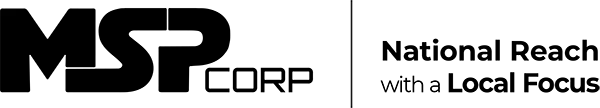Approximately 40% of incoming emails consist of spam or contain potentially harmful content like phishing attempts or malware. To ensure the cleanliness of our inboxes and the security of our systems against viruses, it is essential to filter incoming emails. This filtration process needs to occur before malicious emails reach your end users.
This is where Exchange Online Protection (EOP) comes into play. EOP is a cloud-based mail filtering service provided by Microsoft 365. It is automatically enabled for all Microsoft 365 plans that include Exchange Online.
In this blog post, we will delve into the features and benefits of Exchange Online Protection and explore how it can effectively safeguard your Exchange Online accounts. So how good is Exchange Online Protection?
What is Exchange Online Protection?
Exchange Online Protection (EOP) is a cloud-based email security service offered by Microsoft. It plays a crucial role in filtering your emails to safeguard your organization against various email-based threats, including spam, malware, and other malicious content.
Initially developed by FrontBridge Technologies Inc., it went through name changes and updates, ultimately becoming EOP in March 2013. EOP has since served as Microsoft’s primary email security solution, helping organizations combat email-based risks effectively.
Exchange Online Protection (EOP) is a built-in feature included in all Microsoft 365 Enterprise plans. Additionally, for smaller organizations, EOP is included in Microsoft 365 Business packages that come with an Exchange Online mailbox.
EOP Deployment Scenarios
EOP holds significant role when an organization adopts Microsoft Office 365 email services, emphasizing the need for robust protection against spam. Opting for cloud-based email protection services becomes a logical choice. Exchange Online Protection offers support for various deployment scenarios:
- Standalone Deployment: EOP can be utilized to safeguard on-premises Exchange servers, whether they run on physical or virtual machines. By implementing EOP, cloud-based protection can be extended to these servers.
- Cloud-Only Usage: For organizations utilizing Office 365 email services, leveraging the native Exchange Online Protection is essential to secure Exchange Online and protect users’ mailboxes hosted in the cloud.
- Hybrid Deployment: In a hybrid setup, where both Exchange Online and on-premises Exchange servers coexist, Exchange Online Protection can be configured in the cloud to safeguard both environments. This ensures comprehensive protection across cloud and on-premises components.
How does EOP Work?
Microsoft EOP thoroughly analyzes both inbound and outbound email messages. It employs various sophisticated filtering techniques to accurately detect and prevent the influx of undesirable messages, thereby safeguarding organizations’ email environments from a broad spectrum of threats.
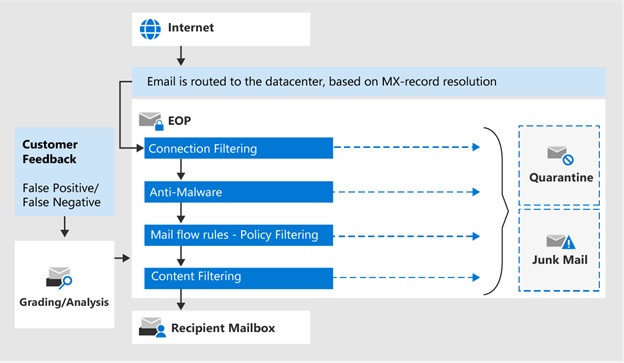
Source: Exchange Online Protection overview
When an external sender sends an email to a user within your organization, the email follows a series of routers and mail servers until it reaches your mail server based on the MX records configured for your domain. If you utilize Exchange Online as part of your Microsoft 365 subscription, your virtual mail server is distributed across datacenters within the Microsoft cloud. Notably, numerous spam emails are intercepted and dropped before they even reach your Exchange Online email servers. However, once an email message arrives at an Exchange datacenter designated for your organization, Exchange Online Protection springs into action.
Exchange Online Protection initiates a thorough examination, evaluating various factors such as the sender’s reputation, IP address, domain name, and the content within the subject or message body. This data is then cross-referenced with the configured filtering parameters. If the email satisfies the conditions specified in the “allow” settings (for instance, no blacklisted phrases, IP addresses, email addresses, or domains), it proceeds to be delivered to the recipient’s mailbox. Additionally, if a sender’s IP address, email account name, or domain is present in a whitelist, the message bypasses the filtering process. Moreover, Exchange Online Protection performs rigorous malware inspections to ensure that the messages are free from any malicious content.
In summary, Exchange Online Protection plays a crucial role in scrutinizing incoming emails, considering various factors and configurations, and employing filters and malware checks to deliver safe and legitimate messages to users’ mailboxes within your organization.