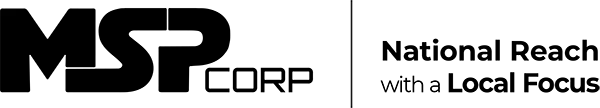In today’s rapidly digitizing world, moving to the cloud is a strategic imperative for many Canadian businesses. Efficient and structured cloud migration is the key to maximizing benefits like flexibility, scalability, and cost efficiency. Microsoft’s Azure Landing Zone serves as a foundational blueprint for this purpose. It ensures a standardized, repeatable process for setting up an environment, paving the way for a smooth migration. With Azure Landing Zone, Canadian organizations can address key challenges, meet regulatory requirements, and align with business goals, ensuring their cloud journey is successful right from the get-go.
What is Azure Landing Zone?
Figuring out where to start when adopting Azure solutions can be tricky. This is where Azure Landing Zones come in handy. Azure Landing Zone is a key component of the Microsoft Cloud Adoption Framework. It helps you map out a digital layout based on your organization’s technical and workflow needs to enable a smooth cloud migration. Think of a Landing Zone instance as an Azure testbed where you can deploy applications, workloads, and data to account for scale, security, IT governance, and networking policies. A Landing Zone provides the foundation for cloud deployment and growth within a scalable and modular environment.

The Landing Zone itself is essentially an empty Azure subscription that you can populate with the workloads and applications (pre-provisioned through code) you wish to deploy on Azure. With this, you can set and test the parameters you’ll use to govern cloud workflows and determine the cloud adoption strategy that best meets your organization’s operational and digital requirements.
Why Azure Landing Zone is Essential for Cloud Migration
Migrating to the cloud is no small feat; it requires careful planning, strategy, and execution. Azure Landing Zone acts as a bridge between traditional infrastructure and the vast capabilities of the Azure cloud. Here’s why it’s pivotal:
- Structured Growth: Azure Landing Zone lays down a structured framework, ensuring that as your organization scales, your cloud environment does so in an organized manner.
- Consistency is Key: For businesses operating in multiple areas, consistency in configurations and controls across all subscriptions is critical. Azure Landing Zone enables just that.
- Meet Canadian Compliance: With strict regulations in place, Canadian businesses need a robust mechanism to ensure governance and compliance. This framework offers the required tools and policies.
- Ease of Application Migration: Whether you’re modernizing applications or moving them wholesale to the cloud, Azure Landing Zone provides the right parameters and guardrails for a seamless transition.
- Boosting Agility: Time is of the essence in today’s competitive landscape. Azure Landing Zone enhances your agility, streamlining processes and enabling quicker deployments.
Setting Up the Right Foundations
The foundation is crucial for any build. In the context of Azure Landing Zone:
- Azure Foundational Components: This pertains to creating a subscription model, defining resource groups, and management groups. Remember, a consistent naming convention and tagging strategy are pivotal for effective governance.
- Identity and Access Management (IAM): IAM strategy will dictate who gets access to what. It encompasses authentication, authorization, and RBAC considerations.
Connectivity and Security Design
Azure Landing Zone is more than just foundational components. Here’s what you need to focus on next:
- Networking and Connectivity Design: The design covers network topology, connectivity options, and security controls. Essential components include virtual networks, VPN gateways, ExpressRoute, and Azure Firewall.
- Security and Compliance Design: Canadian businesses can’t afford to compromise on security. This area ensures you set up robust security policies, logging measures, auditing mechanisms, and meet compliance requirements.
Migration and Continuity Planning
The final piece of the puzzle is ensuring that the applications are migrated smoothly, and there’s a contingency plan in place:
- Application Migration and Modernization: For businesses looking to transform their operations, Azure Landing Zone is the tool they need. It covers everything from hybrid network connectivity to subscription management.
- Disaster Recovery and Business Continuity: No business can afford downtimes. Hence, designing a strategy covering backup, recovery, replication, and failover is crucial.
Azure Landing Zones deployment and considerations
No two Landing Zones are ever the same; each is built to meet unique organizational requirements and envision a specific cloud adoption journey. With that in mind, you have two options when it comes to deploying Landing Zones: “start small and expand” or “enterprise-scale.” Each approach is designed for a particular cloud adoption style and scale.
Start small and expand
This path provides a flexible cloud deployment approach with minimal controls. It’s ideal for organizations looking to migrate to the cloud at a low-risk pace. With a start small and expand Landing Zone, you can use Azure Resource Manager (ARM) templates to create subscription frameworks with Azure Blueprints and Terraform. A Blueprint is a tooling resource that helps you standardize your cloud deployment using predetermined templates designed with cloud best practices in mind.
These Landing Zones allow you to start the deployment at a low-risk level and build up the more complex security, regulatory, and governance policies as you go.
Enterprise-scale
An enterprise-scale Landing Zone architecture has a modular design and puts governance, security, and regulatory compliance controls at the very start. This is for those wanting to deploy company-wide workloads onto the cloud in one go instead of taking an incremental migration approach. The best thing about an enterprise-scale Landing Zone is that mission-critical and highly sensitive operations can be integrated into the company’s application portfolio right from the start since security controls are a part of the Landing Zone’s foundation.
Azure Landing Zone Questionnaire
If you are planning to build an Azure Landing Zone, it is important to consider the specific requirements of your organization. Here are some questions that you might want to ask yourself or your client before designing a Landing Zone.
- What are the business goals and objectives that the Landing Zone should support?
- What are the compliance and regulatory requirements that need to be met?
- What are the security requirements for the Landing Zone?
- What are the network connectivity requirements for the Landing Zone?
- What are the governance and management requirements for the Landing Zone?
- What are the scalability and growth requirements for the Landing Zone?
- What are the application migration and modernization requirements for the Landing Zone?
- What are the disaster recovery and business continuity requirements for the Landing Zone?
Answering these questions can help you identify the necessary building blocks and design areas that need to be considered for your Azure Landing Zone. It is also important to note that there are different approaches to implementing Landing Zones in the Cloud Adoption Framework, and you should choose the implementation option that best fits your needs.
Azure Landing Zones design areas
Building a Landing Zone involves configuring, populating, and customizing various cloud computing aspects to develop a suitable cloud deployment framework for a particular use case or requirement. Azure provides eight main design areas for creating and customizing a Landing Zone. These are also the fundamental principles for planning cloud migrations, and not just on Azure:
- Enterprise enrolment: Represents the billing mechanism and the company’s relationship with Microsoft. It revolves around creating, activating, and managing Microsoft services subscriptions, licenses, and payment plans.
- Identity and access management (IAM): Access control underpins security and compliance in any cloud infrastructure. IAM erects a security boundary that allows only permitted users, apps, and services to access protected corporate resources hosted on the cloud.
- Resource organization: Focuses on how subscriptions, resources, and solutions are set up in order to align with specific goals. This means finding the most efficient resource combination for cloud migration.
- Network topology and connectivity: The networking aspect looks at how various resources and tools communicate with each other, within and outside the cloud environment.
- Business continuity and disaster recovery: Ensures you have measures in place to keep the business running in case of a disruption. For instance, you might want a continuity or recovery plan that kicks in after a data loss incident.
- Governance policies: A good cloud governance model gives you visibility and control over your cloud investments, usage, and security.
- Deployment options: Involves configuring the various solutions, tools, and resources for integration onto the Azure platform.
- Operations baseline: Represents the minimum standards (in terms of security, control, networking, performance, application portfolio, etc.) you must achieve in order to successfully port, run, and manage workloads on Azure.
Why do you need an Azure Landing Zone?
If you are thinking of migrating your enterprise workloads and data onto the Azure cloud platform, deploying a Landing Zone is a crucial step in working toward a successful cloud transition. Deploying a Landing Zone before the actual migration gives you a solid footing and invaluable insights into cloud integration. This sets you up for a secure, efficient, fast, cost-effective, and goal-oriented cloud migration.
Think of cloud migration as building a house. You wouldn’t start building unless you had all the essential designs, blueprints, and materials ready. In this analogy, a Landing Zone is where you draft and validate the building plans.