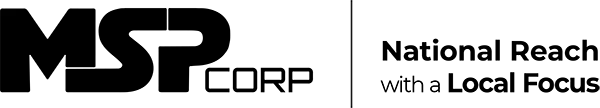A modern workplace is often compared to a well-oiled system: responsive, efficient, and adaptable to change. It is less about being a technology enthusiast and more about using the right tools to bring people, data, and ideas together. In many cases, “together” may mean working from a coffee shop in Edmonton, a home office in Vancouver, or joining a Microsoft Teams call from the road.
A modern workplace is defined by collaboration, mobility, security, and the intelligent use of AI. For Canadian small and medium-sized businesses (SMBs), these elements are no longer optional. They are the building blocks for competitiveness and resilience.
A Canadian Snapshot
The modern workplace trend is not abstract. Several recent statistics underline its impact on SMBs across the country:
- AI adoption: About 60% of Canadian SMBs now have a formal AI strategy, and nearly half have begun active rollout. Two-thirds are working with external partners, with Microsoft being the most cited provider (Microsoft Canada).
- Generative AI in practice: By August 2024, 46% of Canadian workers were using generative AI. That marks a 116% increase from the previous year (Microsoft Canada).
- Cybersecurity risks: The rise of “work from anywhere” has not gone unnoticed by cybercriminals. A recent survey found that 61% of SMEs had faced phishing attempts, while 12% reported ransomware or network intrusions (BDC).
The story is clear: adoption is growing quickly, AI is becoming a daily tool, and cybersecurity challenges remain a constant concern.
Transitioning to the Modern Workplace with Microsoft 365
Switching to a modern workplace environment is less about a single decision and more about a structured transition. Microsoft 365 provides the foundation: Teams for collaboration, SharePoint and OneDrive for document management, Outlook for communication, and a range of tools like Planner and Viva Insights to support productivity and well-being.
- Assessment
Every transition begins with understanding current challenges. Are employees slowed down by scattered communication channels? Are files stored in outdated systems that lack version control? Identifying these issues creates the basis for a clear roadmap.
- Core Tools
Microsoft 365 provides a suite that works in unison. Teams acts as the central hub for communication. SharePoint ensures that documents are accessible and properly managed. OneDrive synchronizes files in real time, while task management tools keep projects on track.
- Security First
Mobility requires stronger protection. Tools like Conditional Access, multi-factor authentication, and Intune create a security perimeter that follows the user, not the office walls. Staff awareness is equally important: technology cannot compensate for human error if employees are not trained to recognize risks.
- Pilot Projects
Rolling out new systems is most effective when piloted by a single department. Lessons learned during the pilot stage inform broader deployment and allow for quick adjustments.
- Scaling Up
After a successful pilot, expansion to the wider organization should be gradual. Identifying early “champions” within the business helps drive adoption, as peer recommendations often carry more weight than formal instructions.
- Measurement
Tracking adoption and outcomes ensures the transition is working as intended. Monitoring usage trends, login behaviour, and feedback from employees highlights areas of strength and areas that require refinement.
Why Work with a Microsoft Certified Partner
Technology can be purchased, but expertise is harder to replicate internally. A certified Microsoft partner such as MSP Corp provides that expertise, ensuring adoption is not only smooth but also sustainable.
- Local knowledge with national reach: MSP Corp understands Canada’s diverse business landscape, including regional infrastructure differences and compliance needs.
- Comprehensive support: From licensing to deployment to ongoing maintenance, MSP Corp offers full lifecycle guidance delivered in clear language.
- Change management support: Transitioning technology requires engaging people, not just systems. MSP Corp provides training and coaching that focus on both usability and long-term adoption.
- Security built in: With cyber threats growing, MSP Corp embeds strong protections into every solution, including MFA, compliance features, and regular monitoring.
- Continuous optimization: Microsoft 365 evolves frequently. MSP Corp helps organizations take advantage of new features and refine processes as needs change.
A modern workplace is not about technology for its own sake. It is about building an environment where teams can collaborate freely, stay connected from any location, and remain confident in the security of their data. With Microsoft 365 as the foundation and a certified partner like MSP Corp guiding the transition, SMBs can achieve more than efficiency. They can create a culture of resilience and growth that adapts to wherever work takes them.
For organizations considering this move, the time is right. The tools are mature, the benefits are proven, and the right support is available.