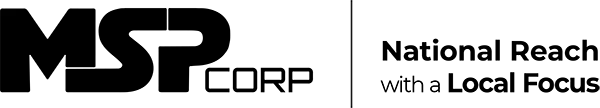Welcome to the ultimate guide on Microsoft Intune, a pivotal tool in modern device management and security. In an era where the management of mobile devices, applications, and PCs is crucial for businesses, Microsoft Intune stands out as a comprehensive solution. This guide aims to demystify Intune, providing you with the insights needed to implement, optimize, and troubleshoot this robust cloud-based service.
Microsoft Intune offers unparalleled flexibility and control over the way organizations manage their devices and applications. It supports a variety of devices including Windows, macOS, iOS, and Android, ensuring a broad applicability across different business environments.
What is Microsoft Intune?

Microsoft Intune is a cloud-based service in the enterprise mobility management (EMM) space that helps enable your workforce to be productive while keeping your corporate data protected. It is part of the Microsoft 365 suite of services, offering seamless integration with other Microsoft products. Intune provides both mobile device management (MDM) and mobile application management (MAM) capabilities, allowing you to control how your organization’s devices and apps are used.
Fun Fact: Intune started as a cloud-based service in 2011 and has since evolved into a robust tool for unified endpoint management (UEM).
With Intune, you can manage devices in a flexible way that best suits your organizational needs. It supports a range of devices such as laptops, smartphones, and tablets, across various platforms like Windows, iOS, Android, and macOS. Whether your team members are working from the office, remotely, or on the go, Intune offers a consistent management experience.
The service allows you to set rules and configure settings on personal and organization-owned devices to access data and networks. Intune also integrates with Microsoft Entra ID (formerly Azure Active Directory) for identity and access management and Azure Information Protection for data protection.
Key takeaway: Microsoft Intune is a comprehensive tool for managing devices and applications, offering both MDM and MAM capabilities across various platforms.
How Does Microsoft Intune Work?
Microsoft Intune is a cloud-based software service that provides the aforementioned mobile device and application management features. With Intune’s array of features, businesses are able to:
- Specify policies and rules for specific devices. This can be done both for those that belong to the company and for personal handsets.
- Control what content users and devices have access to. Ensure your organization’s cybersecurity by specifying what data employees can access and distribute.
- Remotely deploy applications and updates to mobile hardware. Business applications, such as Teams and Outlook, can be synchronized with company-owned and personal devices.
- Verify that devices within your organization meet security standards. Automatically flag devices that fall short of requirements so that they can be addressed.
Microsoft Intune is a component of the Endpoint Manager console, and Intune can be integrated with other services for enhanced functionality. For example, Microsoft Intune and Azure AD enable direct control over data access rights within your environment.
Microsoft Intune Features and Benefits
Mobile device and application management is where MS Intune really shines. Intune offers a range of controls that not only help you protect your organization’s data but also understand how your employees are using their time.
Manage devices
Administering mobile devices in Microsoft Intune is simple. Your organization can have full control over its own devices, or you can opt for more limited control in the case of personal devices. Users enroll their handsets in Intune, and from there, you’ll have a number of administrative actions available to you:
- See how many devices are enrolled in Intune and what resources each of them can access.
- Configure device settings and security to ensure that they meet your organization’s compliance and security requirements.
- Remotely push security certificates to enrolled devices, granting access to secured company VPNs and other infrastructure.
- Purge sensitive data when an enrolled device is no longer in use.
- See user and device compliance reports to understand whether any devices in your network fall short of standards.
What’s more, you can assume full control over devices, or you may have reduced control for employee-owned mobiles. For organization-owned devices, your IT administrators can choose to oversee all settings, features, and security. This might include configuring password and PIN policies, setting up VPN (Virtual Private Network) connections, installing cybersecurity software, and more actions like those outlined above.
However, for personal devices, users can opt to limit the amount of control that your organization’s IT team has over each device. This is useful in case employees don’t want to hand over full control of their mobile. With Intune, you can give users the choice of using specific application properties that safeguard your data — for example, securing Microsoft Teams or Outlook with two-factor authentication (2FA).
Manage apps
To keep your organization’s data secure, Microsoft Intune gives you mobile application management functionality. This can be applied not just to company apps but also to custom and store applications. With this degree of control, IT administrators may perform a range of actions through the MS Intune Company Portal:
- Assign mobile applications to user groups or individual devices.
- Configure apps to use specific settings that have been specified by your administrators.
- Update existing apps installed on a device.
- View reports that detail which applications are being used, in addition to the amount of time spent on each application.
- Specifically target and delete organizational data on a device without affecting other data.
Intune also utilizes app protection policies that have a number of benefits. When integrated with Intune, Azure AD can separate organizational data from personal data. You can also restrict and fine-tune permitted user actions, blocking those such as Copy-Paste and Save.
Compliance
Through the aforementioned integration with Azure AD, your IT administration team will also have access to numerous compliance and conditional access controls. For example, you can prevent mobile devices from accessing your network before they’ve met specified compliance and security standards. You can also block access to certain services so that they are only accessible by specified apps.
Get Expert Cloud & IT Services with Softlanding
With experience in cloud transformation and workplace modernization, Softlanding can help you roll out Microsoft Intune across your organization.
Reach out to us today to find out more.