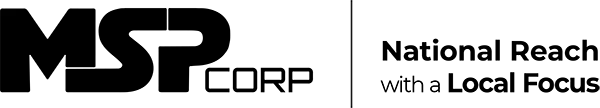If you buy a single-installation Windows operating system, Office, or any other premium Microsoft applications, it’s delivered as a full-packaged product (FPP). The software installation media (CDs or DVDs), documentation such as user manual and disclaimers, and a license activation key are all included in the box. That’s pretty standard and straightforward. But licensing software applications and cloud services to enterprises gets a bit more complicated because it would be too expensive to buy FPPs for each user or device.
Microsoft Volume Licensing is the answer to licensing various software products to businesses and other organizations. Read on to learn how enterprise-based Microsoft Licensing works and the options available to your business.
What is Microsoft Volume Licensing?
This is a licensing service offered by Microsoft to organizations that need to purchase multiple licenses but do not require separate software media or the accompanying documentation with every license. Doing away with the media and documentation and making a bulk purchase lowers the cost per installation. Microsoft is also flexible on the user rights and the license agreement period depending on the number of users or devices.
Microsoft considers three main factors before selling Microsoft Volume Licensing:
- Size and type of the organization – This refers to the number of employees, business model, and size of IT infrastructure.
- The software products in question – Different products are obviously priced and bundled differently.
- The use-case scenario – How will the products be used, for how long, and by whom?
In essence, Microsoft Volume Licensing is tailored to each particular organization depending on its niche industry and business characteristics. The same products are licensed differently for small businesses, large firms, government agencies, non-profits and charitable organizations, software vendors, IT services providers, and learning institutions.
Perpetual vs. subscription licenses
There are generally two types of licensing models when it comes to software and IT service purchases. The first is a perpetual license, which is paid upfront in one lump sum. The license period typically runs between one and three years, although the vendor and client may agree on a suitable period. In addition to the lump sum, the client also pays a monthly or annual maintenance fee to cover ongoing customer support and occasional upgrades. Perpetual licenses are often discounted or tied to other benefits.
A subscription or non-perpetual license is renewed monthly or annually. The subscription price includes all maintenance, technical support, and upgrade fees. Subscription licenses break down the lifetime licensing cost into small manageable chunks spread out across multiple payments. This licensing model is relatively affordable and popular with most enterprises, especially start-ups and small businesses.
Microsoft offers both perpetual and subscription licenses. For most of its software and services, the customer actually selects the preferred licensing model.
Perpetual vs. Subscription Compared
| Perpetual License | Subscription License | |
|---|---|---|
| Initial Cost | Higher upfront cost | Lower upfront cost |
| Duration | Indefinite usage rights | Time-bound (e.g., monthly or annual renewal) |
| Software Assurance | May include or offered as an add-on | Typically included |
| Upgrades | Available with Software Assurance | Automatically entitled to upgrades |
| Financial Planning | Capital expenditure (CapEx) | Operating expense (OpEx) |
About Microsoft Software Assurance
Software Assurance from Microsoft helps your business take full advantage of its IT investment. You can leverage Software Assurance to optimize IT costs and investments through instructor-led training, access to exclusive technologies and license rights, on-demand support, and consultation-based IT planning. This is Microsoft’s unique way of adding value to your purchases by helping you unlock your IT’s potential.
Microsoft Volume Licensing for Small Businesses
The Microsoft Open Program caters to organizations with fewer than 250 devices or users. The program consists of three Microsoft Licensing options:
- Open Value Agreement: Three-year perpetual agreement designed for organizations seeking the advantages of Microsoft Software Assurance. It has a simple license management structured on annual payments.
- Open Value Subscription (OVS): Three-year subscription license that also includes Software Assurance. It’s optimal for organizations looking for a lower upfront cost and flexibility on an annual basis to accommodate user-count fluctuations.
- Open License Program (OLP): Two-year perpetual license with Software Assurance as a secondary purchase option. It’s ideal for organizations that want to start using the purchased software immediately upon sign-on.
Note: Starting in January 2022, commercial customers won’t be able to purchase or renew licenses and online services via the Open License Program. Instead, these transactions will have to go through Microsoft partners in the Cloud Solution Partner program.
Microsoft Volume Licensing for midsize and large businesses
Here’s a summary of the licensing options available to organizations with 250 or more users/devices:
- Select Plus: Perpetual agreement with optional three-year Software Assurance purchase. The licensing plan is designed for organizations wanting to maintain a mixed software environment while enjoying consistent discounts across the board.
- Microsoft Enterprise Agreement (EA): Three-year perpetual license that combines cloud-based and local services under a collective agreement. It allows organizations to standardize their IT platforms and optimize licensing costs. It also includes a comprehensive SA offering. By coupling EA with Enterprise Enrolment, you can license solution-based products such as Office 365 and Windows.
- Enterprise Agreement Subscription: The subscription version of the Microsoft Enterprise Agreement.
Comparison of Volume Licensing Programs:
| Program | Minimum Devices/Users | Agreement Term | Software Assurance | Payment Structure |
|---|---|---|---|---|
| Open Value | No minimum | 3 years | Optional | Annual |
| Open Value Subscription | No minimum | 3 years | Included | Annual, lower upfront cost |
| Open License Program | No minimum | 2 years | Optional (secondary purchase) | Upfront |
| Select Plus | No minimum | Perpetual, no fixed term | Optional | As needed |
| Microsoft Enterprise Agreement | 250+ | 3 years | Included | Annual |
| Enterprise Agreement Subscription | 250+ | 3 years | Included | Annual |
Microsoft Volume Licensing Pricing
When it comes to acquiring software for a business, understanding the pricing dynamics of licensing options is as critical as understanding the features and benefits. Microsoft Volume Licensing offers various programs tailored to the needs of different organizational sizes and types. However, figuring out the specifics of pricing within these programs can quickly become complex given the number of variables involved.
Factors Influencing Volume Licensing Prices
Pricing within Microsoft Volume Licensing is contingent upon several factors:
- Organization Size and Type: Pricing may vary depending on whether the organization is a small business, a large enterprise, a government entity, an educational institution, or a non-profit organization. Microsoft offers different pricing scales to accommodate the varied scope and scale of operations.
- Number of Licenses: The more licenses you purchase, the greater your economies of scale can be. Volume licensing is designed to reduce the cost per unit, making it a cost-effective option when you need multiple licenses for your team or throughout your organization.
- License Type: Depending on whether you opt for perpetual licenses, which are paid upfront and used indefinitely, or subscription licenses, which are paid on a recurring basis, pricing will differ. Subscription licenses generally offer the benefit of a lower initial cost.
- Software Assurance: Adding Software Assurance to a licensing agreement may increase the price but comes with benefits such as complimentary upgrades, support, and training resources.
Pricing Models
Here’s a closer look at the two primary pricing models available through Microsoft Volume Licensing:
- Perpetual Licensing: This model typically requires an upfront payment that grants indefinite use of the software. The cost could be substantial initially but may result in savings over time, especially if you keep the same software for several years without the need for upgrades.
- Subscription Licensing: This model involves ongoing payments, which can be monthly or annually, and includes maintenance, support, and upgrades within the subscription cost. This can ease cash flow and offer flexibility, as costs can often be adjusted if your organization’s needs change.
Calculating the Cost
Due to the variables involved, there is no one-size-fits-all pricing matrix that can be applied to every organization’s situation. Pricing can only be accurately determined through a consultation with a Microsoft representative or a licensed reseller who can consider your specific licensing needs, negotiation points, and eligibility for any discounts or special programs.
Helpful Resource: Use the Microsoft License Advisor tool to get a full quote that you can share with colleagues or your reseller.
Budget Consideration
For budgetary planning, it’s important to consider not only the up-front or recurring costs of licenses but also the total cost of ownership (TCO). This includes potential costs for ongoing support, training for IT staff and end-users, and upgrades over time.
Tips for Navigating Pricing
- Request a Quote: Always start by contacting a Microsoft representative or an authorized reseller to discuss your needs and request a detailed quote. Additionally, you can use the Microsoft License Advisor tool to receive a full quote.
- Explore Different Options: Compare the costs and benefits of different licensing programs to determine which is most cost-effective for your current and projected needs.
- Negotiate: As with many enterprise solutions, there may be room to negotiate on price. Consider your organization’s track record, future growth potential, and commitment level to negotiate favourable terms.
- Assess Value: Look beyond the sticker price and assess the overall value that a licensing agreement would bring to your organization, including any intangibles such as improved productivity or security.