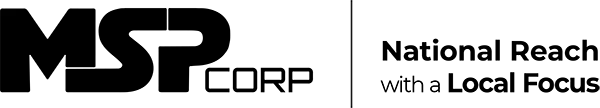Reliance on cloud and SaaS (Software as a Service) platforms like Microsoft 365 has dramatically increased with the transition to remote work. Unfortunately, this popularity has drawn a fair share of attackers, leading to an exponential surge in cybercrime.
This surge has necessitated safe and reliable SaaS platforms that aren’t susceptible to attacks. Microsoft 365 is among the highly sought-after apps believed to be secure and almost impenetrable. But does it have what it takes to ensure data protection, with the numerous preconceived concerns surrounding web-based apps and safety? Let’s find out!
What Is Microsoft 365?
Microsoft 365, formerly Office 365, is a subscription-based service with the most up-to-date Microsoft Office applications.
Microsoft 365 is a secure, reliable platform that improves teamwork and individual output. Its data centers are safeguarded by cutting-edge security measures and processes, making hacking attempts virtually impossible. Microsoft offers a financially backed service-level agreement of 99.9% uptime for Microsoft 365. Microsoft 365 also has advanced safety features, such as identity and access management, threat prevention, data protection, and security and risk management.
Microsoft 365 Security Features
Microsoft 365 security is built on four fundamental pillars:
1. Identity and Access Management
Microsoft identity and access management (IAM) solutions enable digital identity management, facilitating secure access to your organization’s applications, networks, and databases.
Microsoft IAM provides risk-based access controls, identity protection capabilities, and strong authentication alternatives to help thwart unauthorized login attempts and safeguard user credentials. You can efficiently regulate users accessing certain resources by adopting role-based access control.
2. Threat Protection
Microsoft 365 comes with Advanced Threat Protection (ATP), which offers advanced security features to guard against online threats. ATP offers functions like Safe Links, which verifies the security of URLs in emails and Office documents, and Safe Attachments, which scans files for malware before launching them. It also incorporates anti-phishing measures, including impersonation protection, which recognizes and blocks emails that seem to originate from legitimate senders but are fraudulent.
3. Information Protection
Microsoft Information Protection (MIP) solutions safeguard sensitive data regardless of where it is stored or transmitted. MIP technologies allow swift configuration of data security policies with sensitivity labels. By generating sensitivity labels with pre-configured rules, you can conveniently assign security restrictions to files that apply regardless of where the data is stored.
4. Security & Risk Management
Microsoft 365 security and risk management enables swift identification and remediation of threats posed by malicious and inadvertent activities to safeguard your business’s sensitive data. It’s built to provide instant access to critical security data, allowing you to monitor your organization’s security in real time.