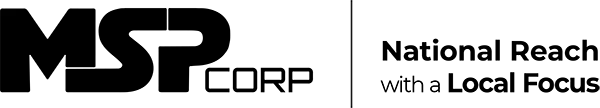One of the essential features IT specialists and MSPs should provide is the protection of their clients’ endpoints. As simple as that sounds to users, it’s not always clear to people what sort of measures are appropriate or what kind of protection is needed.
In order to get a better understanding, here is a general overview of what endpoint security is all about.
What Is Endpoint Protection?
Also called endpoint security, it’s a solution or process that both secures and protects your endpoints of systems. These are the servers, workstations, and mobile devices. The protection itself is designed to avoid infection and also limit how effective an infection can spread through a network.
It goes without saying that this is critically important because if you have multiple endpoints connected to a specific network, protecting that network and everything else will be a big deal. Especially if the servers have data of your MSP or of your clients.
Getting into details, endpoint protection can take many shapes through a variety of solutions. The most common are antivirus, anti-malware, encryption, firewall, patching, and configuration management.
Key Terms To Know
While there isn’t any technical jargon, every person should be familiar with the following terms and what they mean:
- Adware – Software that downloads or displays unwanted advertising banners or pop-ups while a program is running.
- Anti-Malware – Software that prevents, detects, and eliminates malicious programs on computers, devices, and systems.
- Antivirus (AV) – Software that prevents, scans, detects, and eliminates viruses and other malicious software.
- Companion Virus – A complex computer virus that doesn’t modify any files. Rather it create a copy of the file and adds an extension to it that can infect computers when prompted without users knowledge.
- Cybercrime – Also called computer crime or netcrime, it loosely defines criminal activity involving computers and a network.
- Denial of Service (DoS) – An attempt to interrupt or suspend an internet connected machine from accessing network resources, servers, or sites.
- Distributed Denial of Service (DDoS) – A DoS attack that affects multiple computers
- Endpoint – A device or node that accepts communications between networks. These are typically modems, routers, hubs. We know them as computers, laptops, smart phones, tablets, printers, or other devices like that.
- Firewall – A barrier that protects information from spreading around to other networks.
- Keylogger – Surveillance software (called spyware) or hardware device that records keystrokes of users to capture and transmit password credentials and other information to third parties.
- Malware – Overarching term to describe hostile and/or intrusive software that isn’t limited to viruses, worms, Trojans, ransomware, spyware, adware, scareware, and many others that take the form of various forms of content, scripts, and executables.
- Phishing – Attempts at getting sensitive information from people (usernames, passwords, credit card numbers) by masquerading as a trustworthy entity.
- Spyware – A malware that generally is installed in a computer for the purpose of gathering information and intercepting it.
- Trojan horse – A program that is non-replicating but is hiding in a device through a benign file. It’ll perform various actions like deleting, blocking, modifying or copying data amongst other things.
- Virus – A general term for a code that when executed will replicate and spread across systems, altering how computers work or shutting them down indefinitely.
- Webroot – A cybersecurity company that provides solutions and threat intelligence services.
- Worm – Similar to a virus, it’s self-replicating but doesn’t alter files. Rather it resides in active memory and generally slows computers down to the point they can’t load anything any longer. It can also spread to other computers.
How Endpoint Protection Works
Endpoint protection is all about securing vulnerabilities by creating and enforcing rules for endpoints based on MSPs requirements. These solutions evaluate an endpoint before permitting access to anything and ensure that it’s up-to-date and meets the security standards that are outlined.
These protection solutions should identify sensitive data and then block people from copying, accessing or transferring those particular files. When these solutions are activated, endpoint protection software will monitor a user’s devices for incoming threats and block and remove threats before they infect any computer or network.
There are two main ways these solutions perform all of this: signature detection and behaviour detection.
Signature detection scans people’s computers for characteristics or signs of malicious programs. It does this by referring to a dictionary of known malware and neutralizes the threats that match those patterns. Because it’s based on what is already out there, updating these systems will be frequent as people discover new malware and malicious programs.
While that’s fine, the problem is that new malware is constantly being developed so a lot of these systems are struggling to keep up.
Behaviour detection on the other hand looks at the behaviour of the software installed. Instead of trying to go with what is already out there, the program alerts users to anything that they find suspicious at any point in time. Once the activity is flagged by the user, the program will then delete, quarantine or attempt to repair the program or file. This is better since it covers new malware too.
What To Look For In Endpoint Protection Solutions
Ideally, while the best solutions are ones that rely on behaviour detection, there are other considerations to keep in mind and other solutions to consider. One program alone isn’t always going to be enough to keep an endpoint fully protected after. Things like antivirus solutions can help as well.
Furthermore, not every business is going to need the top of the line security from the start. Some ways to figure out what is best for your MSP is to consider looking at programs meeting these requirements:
- Application control that can prevent launches of known malicious applications on endpoints.
- Able to detect and protect a wide array of threats including major ransomware attacks like WannaCry. It should also cover minor vulnerabilities too.
- Has auto-update functionality that enables programs to download profiles and behaviours of new threats in real-time.
- On-access scanning that can run in the background while checking every file that is opened.
- Requires only a small footprint on bandwidth, disk space and processing speed.
Effective endpoint protection solutions should also have antivirus as they are able to cover more vulnerabilities. As long as you’re able to keep files and clients networks – as well as your own – safe, while maintaining strong performance, you’re good.
There are many endpoint security products and solutions available, from reputable providers, and there is no reason for your systems to be unprepared or unprotected!
About MSP Corp
MSP Corp understands you’ve worked hard to build your business and you want to protect it. With a mission to be a world-class business partner for MSP owners across Canada, we actively seek to acquire and partner with owners looking to secure the value of the business they have built and provide a seamless exit process that ensures business continuity and employee and client stability.
Contact us today to learn more about selling your business and maximizing its value.